
Photo by Arnel Hasanovic on Unsplash
My favorite free(!) resources to learn web development as a beginner
I began my journey into web development sometime in the summer of 2020. I had just graduated from university and was completing a part-time virtual internship while stuck in my boyfriend's apartment (you know, the whole pandemic thing). I soon found myself looking for activities to do outside of my 25-hour workweek that weren't pilates or watching the Real Housewives of New York.
(Although I made PLENTY of time to do that....)
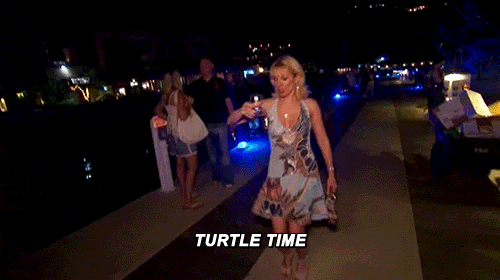
If you're a beginner, you've probably noticed there are TONS of free resources out there that will teach you the basics of web development. The volume and variety of resources can be super overwhelming, especially when every developer you come across recommends a different website/YouTube page/book.
I'll be giving an overview of the websites I personally found most helpful when I began to learn web development, and the ones that I have often seen recommended on Twitter or Reddit.
Websites I've Used
I've never completed a course on any completely free coding website - I've mostly dabbled in several courses at once, but the handful below stand out to me as great resources for those looking to dip their toe into the HTML, CSS, or JavaScript ponds.
*** 🆓 indicates free courses, 🆓/💵 indicates free and paid options***
🆓 freeCodeCamp: FCC was the first site that got me really interested in web development, and I completed half of the Responsive Web Design certification before deciding to take a course from SheCodes (we'll discuss that later!). It's a great tool for playing around with the basics through entertaining tutorials. FCC also has an active YouTube channel that features helpful resources such as walkthrough videos.
🆓/💵 Codecademy: I took the HTML and CSS courses through Codecademy. Their explanations are quite clear and I personally prefer the coding interfaces on this site vs. FCC!
💵 SheCodes: I took my first paid basics course through SheCodes in the fall of 2021, after deciding I wanted a bit more structure to my learning plan. During the 3-week, self-paced course, I dived deeper into HTML, CSS, and JavaScript. The founder of SheCodes, Matt, narrates the course videos himself. The course currently retails for $99, but I was lucky to catch it when it was on sale for around $65 or so. Look out for similar sales throughout the year!
🆓 The Odin Project: I started with The Odin Project after having spent some time on Codecademy and FCC, but was never able to complete more than the first few modules. The Odin Project focuses on an open-source curriculum for learning full-stack development and requires you to set up your own environment. The setup can feel
🆓/💵 Scrimba: I used Scrimba to learn the basics of JavaScript before I started my part-time bootcamp, and I absolutely LOVE the coding interface on the website. The creators of Scrimba have developed their own interactive coding technology that allows the user to edit the code in the tutorial video in real-time, which makes note-taking super convenient. I can only speak for the JavaScript course, but I found the material to be very well-explained.
Websites I Haven't Used
🆓 /💵 Coursera: Coursera is a massive open-source education platform that works with universities and other organizations to offer online courses. Coursera offers a HUGE variety of coding courses, with prices ranging from free to over $4K. This link shows a list of 154 free computer science courses available on the site!
🆓 GA Dash: GA Dash brands itself as a "fun and free online course that teaches you the basics of web development through projects you can do in your browser". It appears the site only offers HTML, CSS, and JavaScript lessons at this time, but it is worth noting that the company runs a well-known boot camp that I've heard is highly recommended.
🆓 /💵 SoloLearn: SoloLearn offers short lessons, quizzes, and challenges for multiple languages, including HTML, CSS, and JavaScript. You can collect points and level up as you complete more lessons. There is a web and app version, and the site also features a forum that users can utilize to discuss lessons with each other.
Remember, everyone has a different learning style that best suits them, and especially as a new developer, you shouldn't feel pressured to learn everything!
The best strategy I believe you can implement is to learn the fundamentals and make sure they're solidified by building increasingly bigger projects. My favorite source for front-end project ideas is Frontend Mentor. Only once you feel very comfortable and familiar with the basics of HTML, CSS, and JavaScript, should you venture into advanced topics.
Happy Coding! You can do it!

